Can’t use Photoshop? Download simple JPG sheets using Telegram
UFRS TUTORIAL VIDEO: TOUR & BASICS
 Recieve A Free Base Via Telegram!
Recieve A Free Base Via Telegram!
Do you use Telegram? You can obtain a free lineart when you hit up @CatBirdBot!
NAVIGATION
RULES FOR USE
- Do not remove the credit at the bottom or claim this as your art.
- You may use this reference sheet in full or use parts of it with proper credit.
- You may not resell this lineart in anyway. Personal use and gifts are ok.
- You may trace the lineart if you want but you must credit and link back.
- You may use these for adoptables for personal use and gifts only.
COMPATIBLE SOFTWARE
These reference sheets have been created and are best used using one of the versions of Adobe Photoshop. You can subscribe to Adobe Creative Cloud for as little as $9.99/mo after you give their 30-day free trial a shot.
START YOUR FREE TRIAL OF PHOTOSHOP
That is the best program you can use because this is the program that was used to make these files.
Here are some other programs that have been reported to work, but I have no experience with them so try them at your own risk!
Reported Compatible Programs:
- *RECOMMENDED* Adobe CC (30 day free trial from Adobe.com, affordable subscription plans available)
- Adobe CS2 (Available on Adobe.com)
- Paint Tool Sai (31 day trial, 5400JPY to buy)
- GIMP (Free and open source)
- FireAlpaca (Free)
- Paint.net (Free)
- Pixelmator for iPad (30 day trial, paid after that)
Known NON-COMPATIBLE Programs:
- Adobe Illustrator
- Paint Shop Pro
HOW DO I COLOR IT?
Tutorials for coloring with Photoshop are located inside each file – I recommend Photoshop. It has a 30 day free trial and you can subscribe to Creative Cloud for as little as $10/mo
2017 UFRS UPDATE
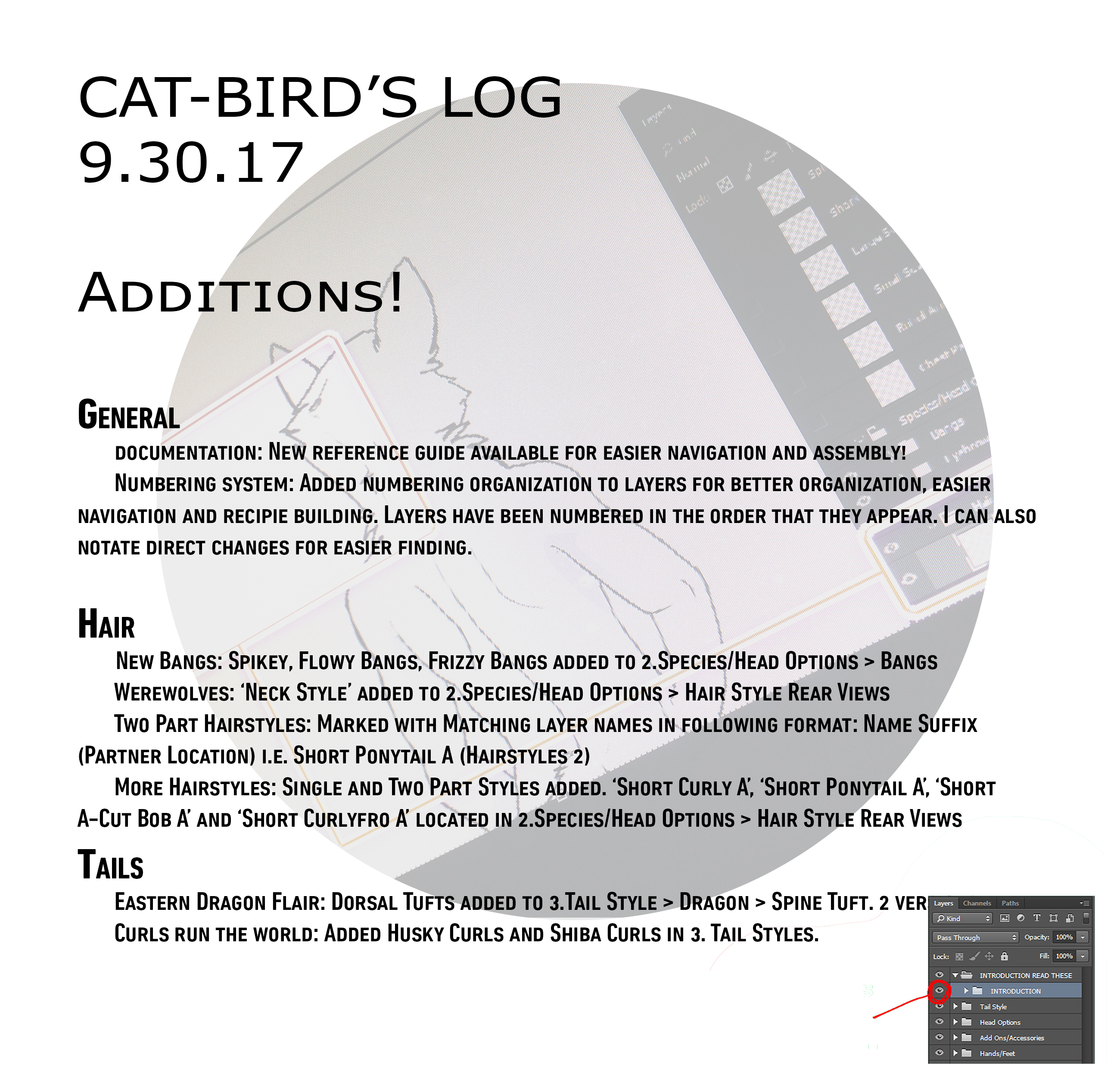
SMALL VERSION
ZIP File including:
Navigational PDF
11 MB Web Size File
editable, layered PSD for
Photoshop or any other program that supports PSDs.
FULL SIZE VERSION
ZIP File including:
Navigational PDF
47 MB Full Size File
editable, layered PSD for
Photoshop or any other program that supports PSDs.
2015 ULTIMATE FREE REFERENCE SHEET (Multispecies Sheet)
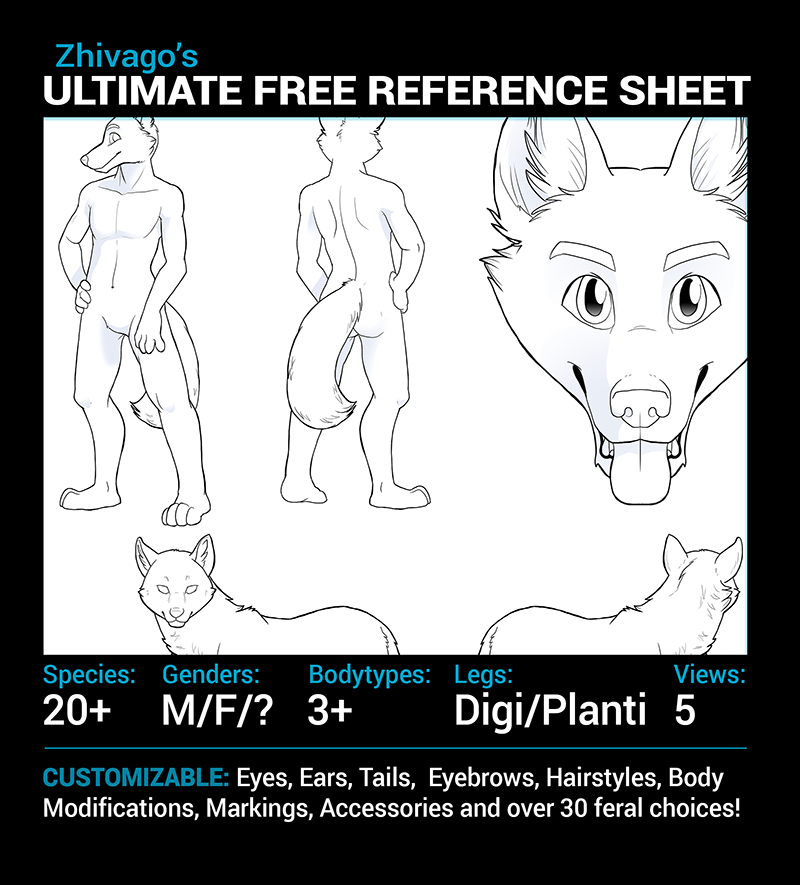
INSTRUCTIONS FOR USE
2017 Version includes a navigational PDF which shows the location of all layers with a brief description.
Version Information
- 20+ Species with over 30 feral options!
- Male and Female bodies (Combinable!)
- Pudgy, Average and Fit body types
- Plantigrade and Digitigrade Leg Options
- Hands/Feet Options (Claws, Hooves, Fingers…)
- Customizable Faces!
- Multiple Hair Styles!
- Body Modifications!
- Preset Markings!
- Jewelry/Accessories!
- Shading!
Species Information
This free ref sheet comes with the following species included: Badgers, Bears, Birds, Bovines, Canines, Caribou, Critters, Deer, Dragons, Felines (Big and Small inc. Lion), Gryphons, Horses, Hyenas, Otters, Rabbits, Raccoons, Red Pandas, Rodents, Sergals, Sharks, Skunks, Squirrels
Here are some additional species you can build using the parts in this reference sheet.
Coatimundi
Species: Hyena AND Red Panda. Delete the Hyena feral art. Delete the Red Panda Heads, erase the eye markings on the ferals. Ears: Otter/Critter Tail: Long Full
Fennec Fox
Species: Canine AND Critter. Delete the canine’s head art, delete the critter’s feral art. Ears: Sergal/Wide Long Tail: Rounded
Kangaroo (No feral art version)
Species: Hyena. Delete the clearly defined nose and draw in roo-like nostrils. Ears: Equine/Cervidae/Bovine Tail: Dragon Solid Furred or Otter
Lemur
Species: Hyena AND Red Panda. Delete the Hyena feral art, erase the nose and add a more lemur-like nose. Delete the Red Panda Heads. Ears: Otter/Critter Tail: Long Full
FREE REFERENCE SHEETS
CANINE – MALE

CANINE – FEMALE
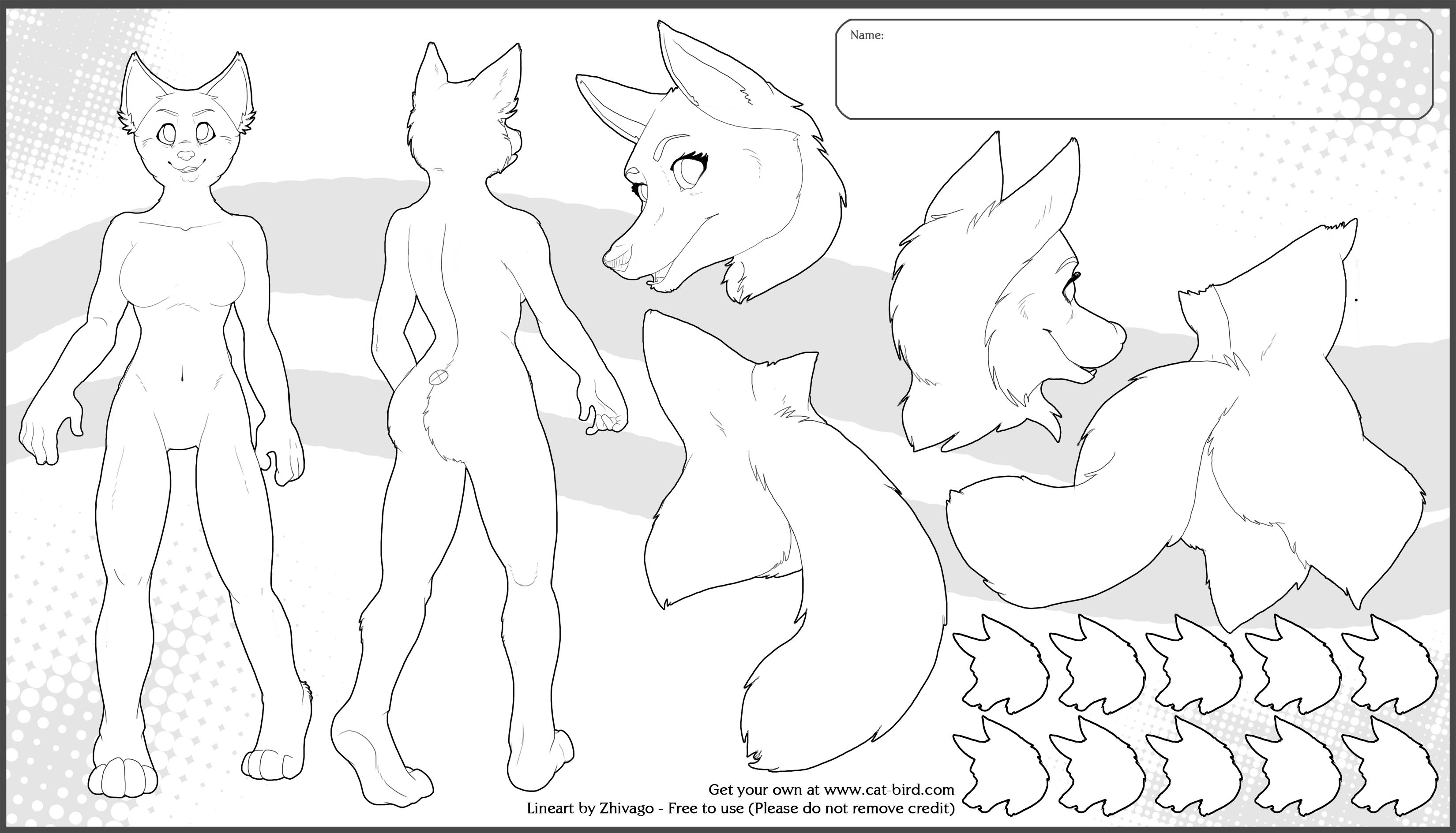
FELINE – MALE

JPG
This is a flat artwork file
Suitable for printing and coloring as is.
Right Click the Image and Save As
FELINE – FEMALE
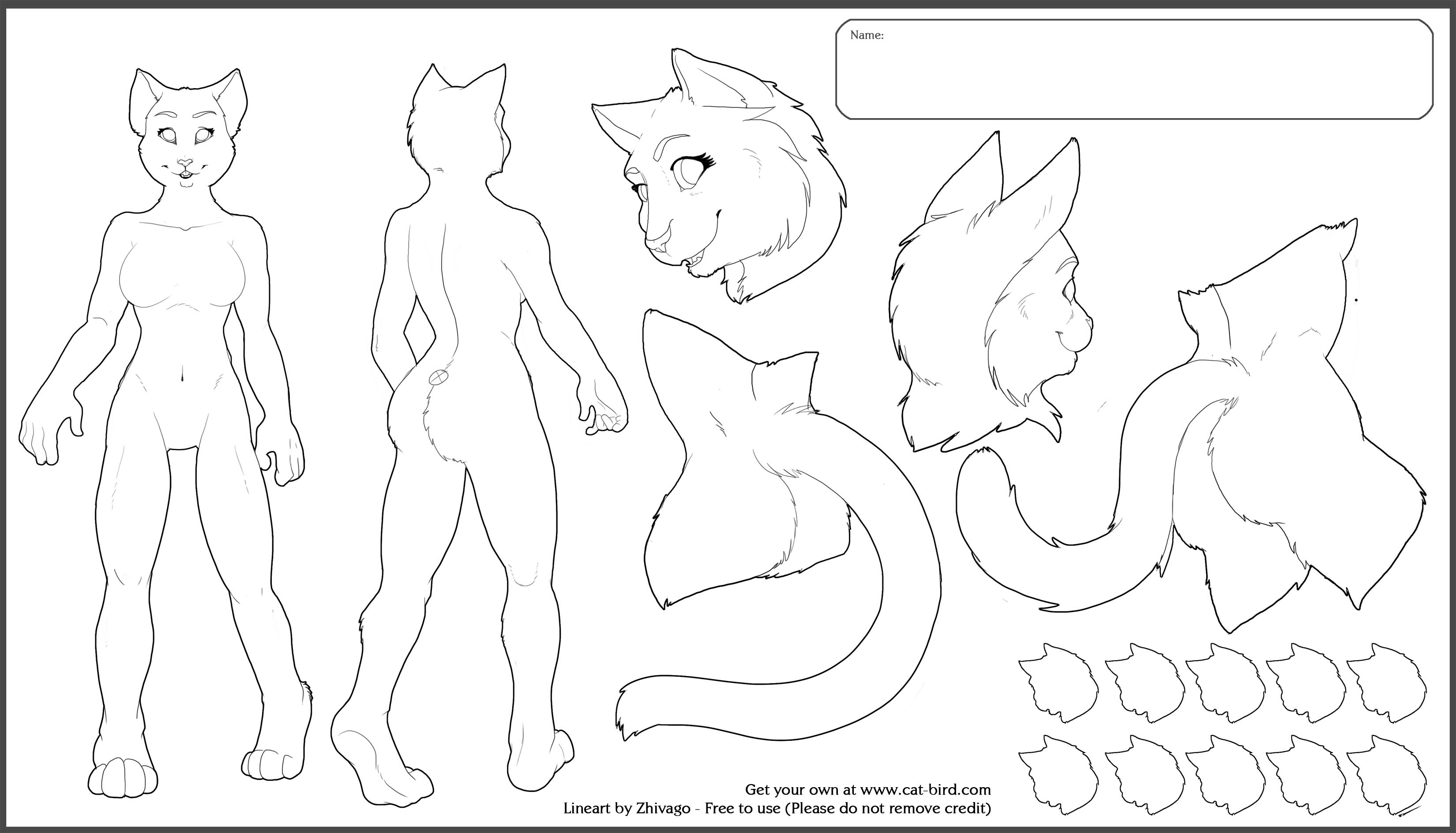
RABBIT – MALE
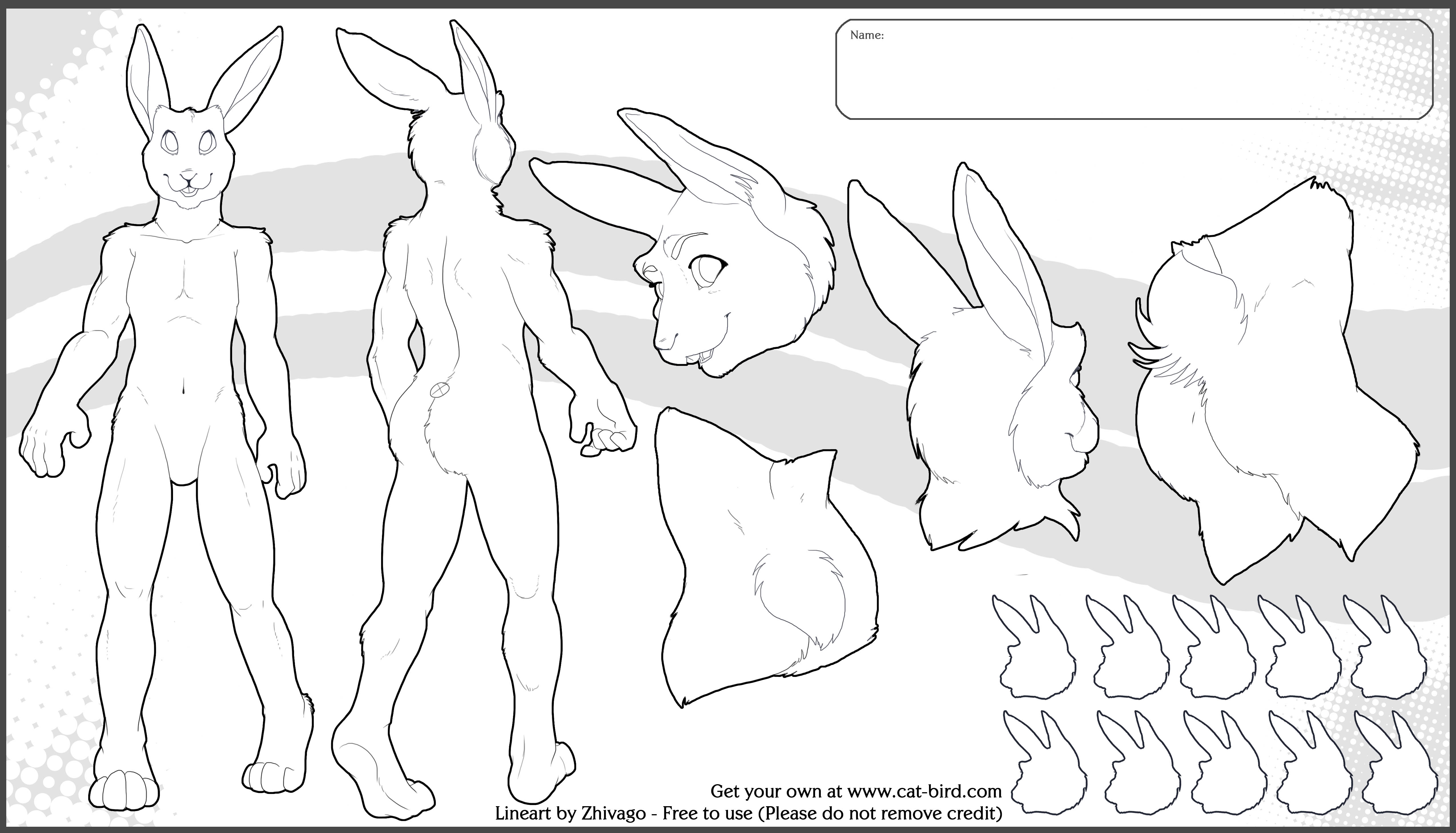
JPG
This is a flat artwork file
Suitable for printing and coloring as is.
Right Click image and Save As
RABBIT – FEMALE

Frequently Asked Questions
Can I use this? Yes.
Can I give away designs I make with this? Yes.
Can I modify this? Yes.
Can I use the lineart for other projects? Yes, with proper credit.
Can I trace it? Yes, with proper credit.
Can I sell adoptables that I make with this? No.
Can I sell reference sheets I made with this? No.
Can I sell characters that I made with this? No, you must create/get other artwork of the character and sell it based on that.
Can I use this line-art for profit? No.
Can you color it for me? Nah.
What kind of software do I need? See the information in the Compatible Software section.
Can you make an MS Paint version? No xc
How do I make a __________? Due to the swappable nature of the reference sheet, there are no rules saying you have to choose the “right” species for everything. Tinker around with the combinations and see what you can get the reference to look like! You can check out the full species list including recipes for how to frankenstein together even more species here.
Can you add *species specific detail here*? Suggestions may be considered on a case by case basis. Common/recurring suggestions are more likely to be added than highly specific things.
How do I do _______ in Photoshop/SAI/etc? I am sorry but I cannot provide individual support. Please consult one of the many available learning resources for your chosen software.
OMG THIS FILE IS HUGE!!! The file is made at a high enough resolution that you can print your reference if needed. Download a smaller or flat version file if your computer or device has trouble using the file.

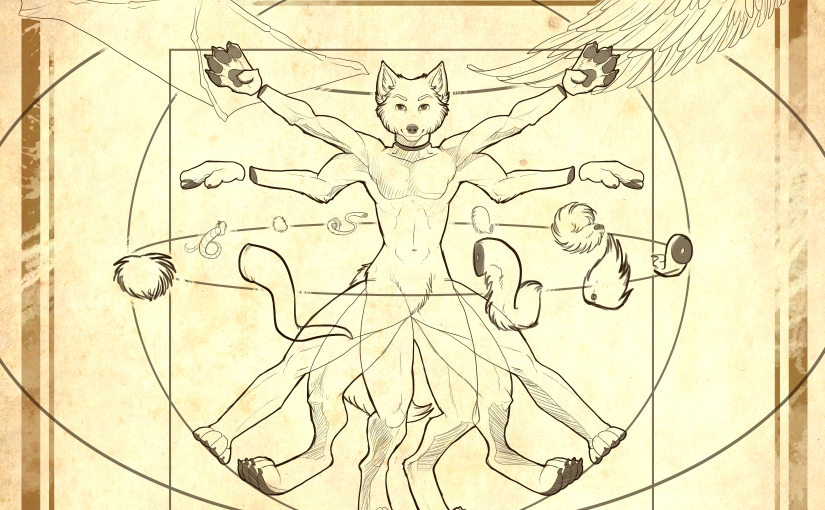

Your my hero
LikeLiked by 1 person
Is it okay to edit the lineart a bit if my character has certain unique features that isnt included with said piece?
LikeLike
Absolutely! You can add on to the ref sheet as much as you wish, just please credit the lines you use that are mine. Thanks!
LikeLike
Feel free to modify the lineart however you need in order to represent your character. Just leave the credit on. 🙂
LikeLike
cat mom! you should add fangs/saber teeth
luff you and you rock!
LikeLiked by 1 person
The female rabbit jpg link takes me to the female feline….:(
LikeLike
Oh no! Thank you for letting me know! The link should be fixed now.
LikeLike
Hello! I was wondering if I could use a free base! I found one on Google that said it was for free. I’m too lazy to draw refs rn. I’m actually trying to sell the characters (not the lineart. Simply the character design).
Would this be alright with you?
LikeLike
I’m sorry, please do not sell any of my lineart. That is the number one rule for use for my lines. Thank you.
LikeLike
why is it so hard to open the full size verson? i cant open in it anything, ive tried the things listed but nothing works 😦
LikeLike
I’m afraid I don’t know anything about your computer or software so I can’t give you an answer.
It is a very large file, you may not be able to open it if you are using a tablet or phone.
Try using the web-size version, it’s smaller so it requires less resources.
LikeLike
So, I use SAI and I understand that you are unfamiliar with it. But it’s come to my knowledge (through Googles help) that SAI has a layer limit of 256 layers. The full version of the Ultimate Free Refsheet exceeds this layer limit but I don’t know by how much. I was wondering if there was any way to get a separate ‘updates’ file that would permit us SAI users to open the small version along side the new updates, as the two together seem just too big for SAI to handle.
I for one would love the opportunity to flesh out my many story characters with the updates. Quite a few of the updates sound like just what I have failed to create myself using the original base.
LikeLike
I’m afraid there isn’t really any way to separate the layers in a manner that will please everyone. I recommend checking out the link above and trying out the free 30 day trial for Photoshop, or consider subscribing to Photoshop for as little as $10/mo.
LikeLike
Could i get a JPG or a PNG version of the Ultimate Wolf Ref Sheet?
LikeLike
I unfortunately can’t distribute individual JPGs, there are far too many combinations to cover. HOWEVER, if you have Telegram, message @CatBirdBot and there is a small selection of basic JPG ref sheets available there.
LikeLike
I have cropped it down for phone size amd the app 2 use is AutoDesk SketchBook.
LikeLiked by 1 person
Thanks for lettin’ me know it works!
LikeLike
Gecko Tails would be a nice addition uwu
LikeLike
okay love the updates and I used to have the 2015 version but I’m running into issues. and was hoping you could help. first tried on 3 different computers and 4 different browsers the DL for the full sized version isnt working. I had to search around for an external dl link (found it on deviantart). second cant color it. for some reason with the heads/tails/ ferals/ and digi feet. they all have a white layer that’s been merged with the lineart so coloring it, with out the use of the paint bucket( when you try to color it as the help layers say by flatening the image you lose line art detials such as eyes/nose/ect. any help would be awesome ( this is for my mate, he’s getting pissed off by it and wants me to reline everything just to get rid of the white spots, so I figured i’d dl it and see what the problem was. Maybe you can do an update that makes the shading an optional layer? and maybe get rid of the white background spots on some(many) of the line art layers?
LikeLike
Hi there,
1. The links have been fixed and should be functioning now.
2. The white layers are supposed to be there, they are required to help blot out lineart that overlaps. Please review the instructions again.
The white disappears when you flatten your finished lineart and set the layer to Multiply/Passthrough, then color underneath it.
Hope that helps!
LikeLike
Hiya! Nothing major, but I was wondering if there was a way to remove the shading from the sheet? I suck at photoshop, so I didn’t know if there was an easy way too. ^ ^;
LikeLike
If you make your lineart selections then flatten the lineart layer, set it to multiply. Color under it and the shading will be applied to your colors under it.
If you still want to take it off try:
Flatten layers
Use Magic Wand, set tolerance to 32, turn on antialiasing, turn off continuous.
Select something black (EVERYTHING black should now have marching ants)
If the shading is NOT selected, cool. Inverse the selection and delete.
If the shading IS selected, do Image>Adjustments>Threshold. Move the slider until the shading is unselected. Inverse the selection and delete.
Hope that helps!
LikeLike
Thank you so much! 😀
LikeLike
It won’t let me download them 😦
LikeLike
Which link isn’t working for you?
LikeLike
That’s a great job you did here. Also, if I want to do ref for a mustelid character like (marten, weasel, ferret, opposum…) what I should do? Sorry, it’s a particular question but I really want to know ’cause I love your software^^
LikeLike
Sorry I didn’t reply to this one sooner.
I’d recommend the critter or otter options. American Opossum can use the Rat tail, Austrailian Opossum probably a cat tail?
I’m making some species assembly tutorials so I’ll make sure to add these to the list!
LikeLike
Hey there! I really love using your ultimate ref base, It’s SO Helpful and I love how versital it is. I’ve actually used it to make ref sheets for quite a few of my characters! I was actually in the middle of making a character just now, but I ran into something and I was going to see if I could make a few suggestions for some things you could add. I was attempting to make a crow character and I noticed that there was only 1 type of avian tail, and also, with the hairstyles, the back of the side view of the haircut doesn’t show up for some of the hairstyles, (But that part may be an operator error). but I was going to ask/suggest that you add feathered arms (Like arms that are also wings), maybe another type of avian tail, and an option(s) (Such as talons and arm/leg scales) for the legs & arms for making birds. anyways, Thank you for your time and for making the AWESOME ref sheet bases. Keep up the phenomenal work! 😀
LikeLike
That is some great feedback.
A number of hairstyles are in two parts, you may need to dig around a bit! I’ll be addressing these in my upcoming tutorial videos. Glad you like it!
LikeLiked by 1 person
Just letting you know, I just posted the first tutorial video and I show you where the hair options are in it. Here’s a link! https://youtu.be/_kxRXtwnfS8
LikeLike
Thank you! I adore your art! Do you mind if I use this as a reference for when I get my partial?
LikeLike
Go for it!
LikeLike
This is awesome! I would like to see bills for duck/platypus, but really great job with the options! I’ll be using this for one of my cat characters so I can have a proper reference for my own art.
LikeLiked by 1 person
Interesting requests! Glad you like the sheet ^^
LikeLike
The female rabbit jpg link takes me to the female feline….:(
LikeLike
Hey, if it’s not too much to ask, I was wondering if you’d be able to make a bird fursona reference sheet. From my fursona, his arms have hands, but the wings are attached at the shoulder and wrist. I have been able to find no reference sheets like that, so I just wanted to ask. 🙂 Also, keep up the great work!
LikeLike
I’m not adding to this sheet anymore, sorry! I am available to commission for custom work.
LikeLike
is there by any chance that if the thumbnail pnoto is a ftu ref sheet that i can use?
LikeLike
The Vitruvian Mammal piece? Unfortunately no, that is a personal artwork piece of mine. I sell prints and stickers of it on my Etsy.
LikeLike
Hi! I have been looking for a ref sheet for a child/puppy forever, especially a gsd and a husky. Do you know if anyone has made one?
LikeLike
I’m sorry, I don’t know of any ref sheets like that.
LikeLike
Hello community! I was wondering how I could get the markings feature to work in GIMP or FireAlpaca because I am still in high school and would like to focus on my education, not a job. If someone could get back to me with the info that would be great. I am currently running Windows 10 64-Bit.
LikeLike
The 2017 version isn’t working on MediBang Paint, meanwhile the 2015 version is. The 2027 version is just a blank canvas with all the layers, but nothing is actually there.
LikeLike
Be aware that you can also edit the PSD files supplied in GIMP, which is free open source software. You can download it from https://www.gimp.org/ (Windows, Mac, Etc.) and/or via your software repository (Linux, BSD).
LikeLike